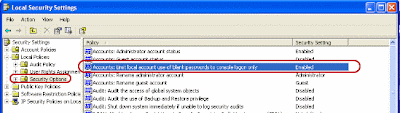 After Double Click "Security Options" the interface will like this
After Double Click "Security Options" the interface will like thisStep:5
Choose "Accounts: Limit local account use of blank passwords to console logon only" and double click
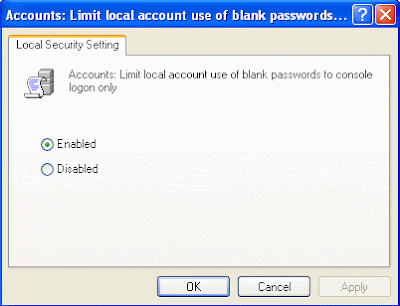 and the final step click "disable" the "Accounts: Limit local account use of blank passwords to console logon only"
and the final step click "disable" the "Accounts: Limit local account use of blank passwords to console logon only"Easy Step without Pictures:
go to control panel/ administrative tools/ local security policy/ Security options/ Accounts: Limit local account use of blank passwords to console logon only
set that to disable, and you will be able to remote desktop without the need for a password
that's how i do it and never had a problem
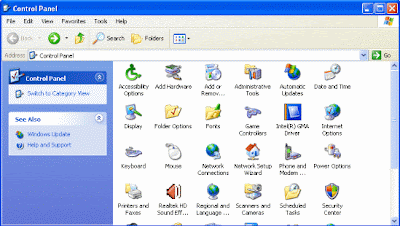
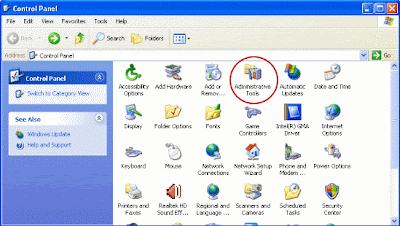
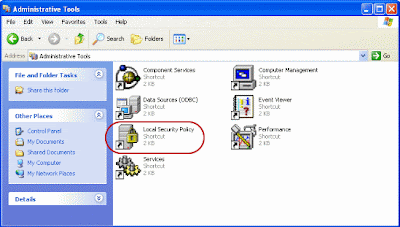
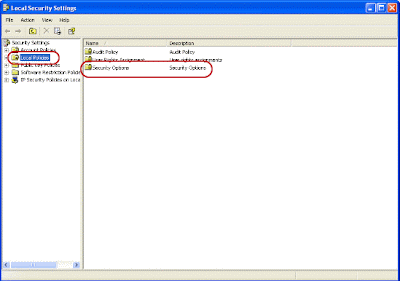
0 comments:
Post a Comment