you can use external floppy disk for install AHCI drive or use nLite software to making bootable windows XP with AHCI Driver.
For nLite tutorial how to use this software;
step one:
download nLite software from http://www.nliteos.com/ v1.4.5 beta 2 | Installer | 2.48 MB
step two:
after install nLite you can look like that
 Click NEXT to the next step
Click NEXT to the next step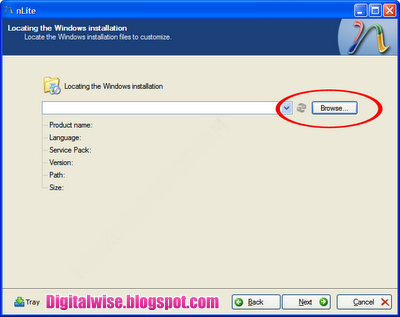 Click BROWSE.. to find where you Locate Windows XP installation files in your local disk
Click BROWSE.. to find where you Locate Windows XP installation files in your local disk( You must copy Windows XP Installation in your drive)
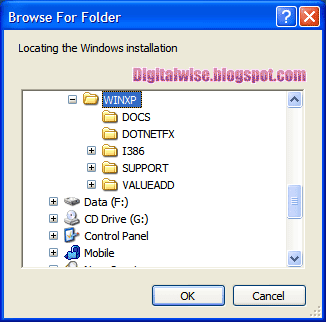 When you find windows XP installation just click OK
When you find windows XP installation just click OK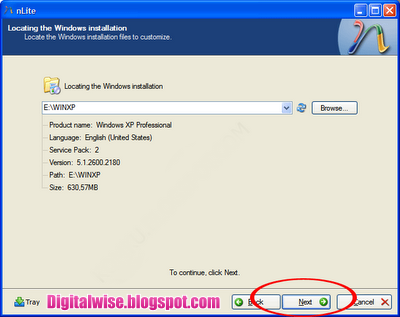 After that you can look windows XP details then click NEXT
After that you can look windows XP details then click NEXT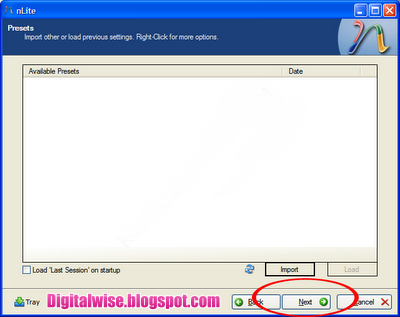 this step just click NEXT
this step just click NEXT Select task just like a picture ( Drivers & Bootable ISO)
Select task just like a picture ( Drivers & Bootable ISO)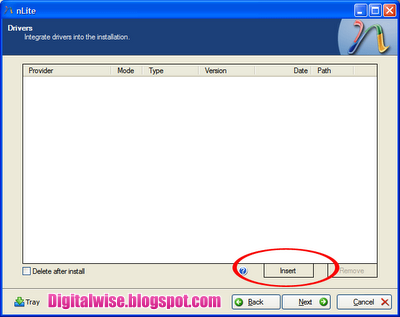

 Click insert > select "Single driver" > locate the driver and click "Open"
Click insert > select "Single driver" > locate the driver and click "Open" Select driver like on the picture and click "OK"
Select driver like on the picture and click "OK"( For Toshiba L40 Driver SATA AHCI 82801 HH/HM (ICH8 E/M)
 nLite window will look like this... just click NEXT
nLite window will look like this... just click NEXT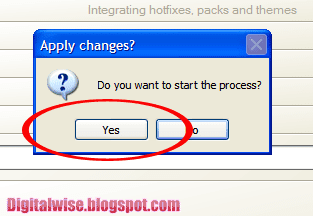 To START Process just click YES
To START Process just click YES
When process finished, click NEXT
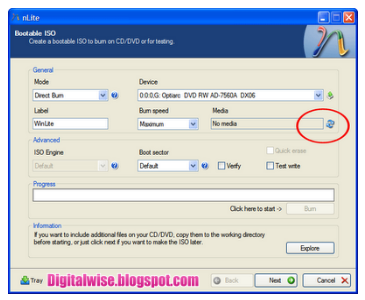 Click REFRESH to find your MEDIA (if no media detected)
Click REFRESH to find your MEDIA (if no media detected) After you click refresh button, select BURN, select the lowest burn speed,
After you click refresh button, select BURN, select the lowest burn speed,. Dont forget to check "Verifiy" (optional)
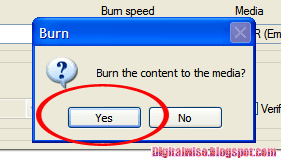 after that to burning proccess select YES
after that to burning proccess select YES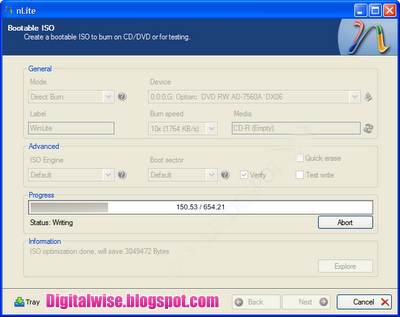 With for a moment
With for a moment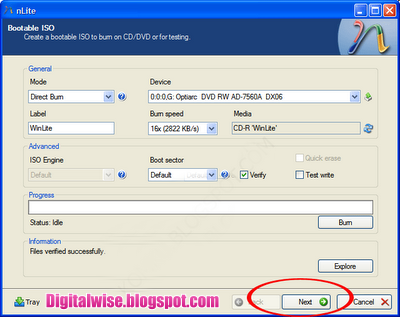 After Burning finish the last step click NEXT
After Burning finish the last step click NEXT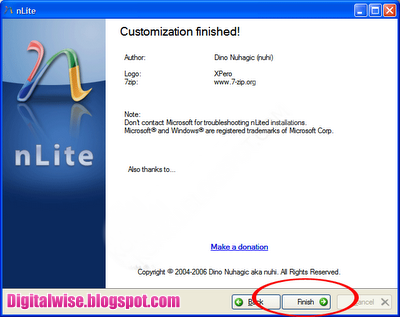 and the lastly FINISH
and the lastly FINISHits really simple and you can use same step to install other brand, just find the AHCI Driver
0 comments:
Post a Comment