If you often reinstall your operating system, you'll be well aware of the painful experiences of searching all around for all kinds of drivers. If, for some reason you have lost your driver CD, the search will be more troublesome and time-consuming.
This program lets you back up all drivers in your computer before reinstalling, and restore them with the driver restoration function after system reinstallation has been completed. This will dramatically save your time for driver installation during the system installation procedure, and you will no longer worry about where to find a driver
Tutorial
Driver Genius Professional Edition 2007 Driver Genius Professional Edition 2007
Version: 7.1.0.622
File Size: 10.1 MB
Operating System: Windows 98/ME/2000/XP/Server 2003/Vista/x 64
DOWNLOAD FROM HERE: http://dl.filekicker.com/send/file/146030-EQZB/drvgenpro.exe
Firstly
Install Driver Genius
TUTORIAL HOW TO BACKUP DRIVER with Driver Genius 2006:
TUTORIAL HOW TO RESTORE DRIVER:
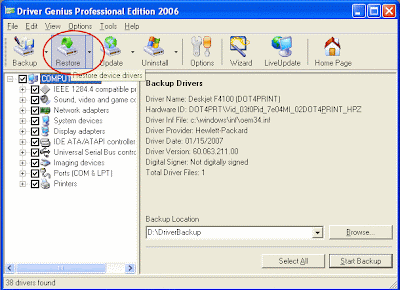 Click Restore Buttons
Click Restore Buttons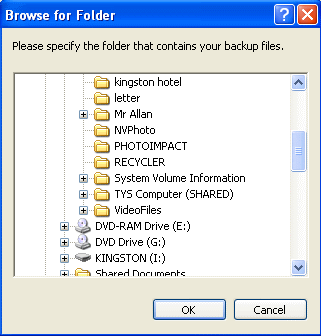 Locate the driver and click OK
Locate the driver and click OK




0 comments:
Post a Comment